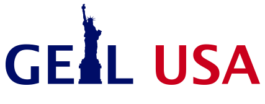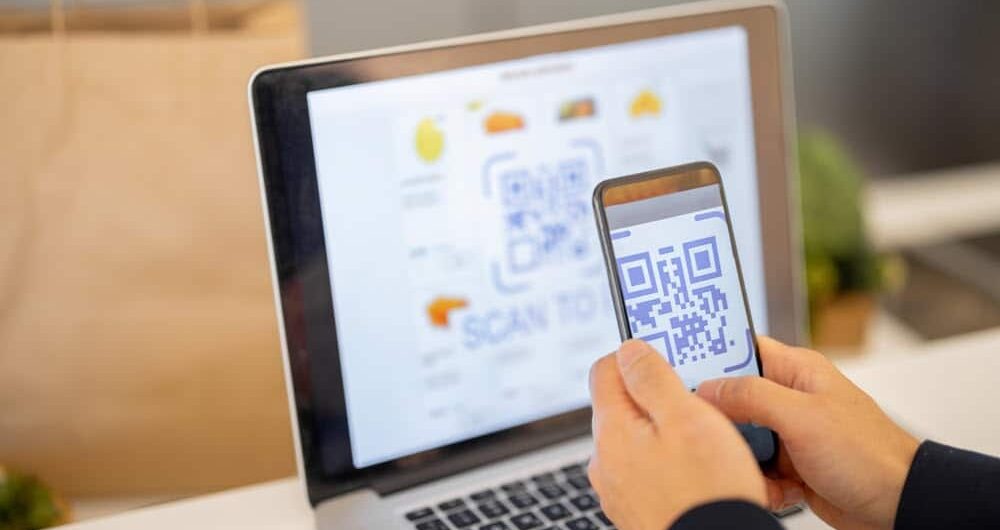In today’s fast-paced digital world, providing easy access to your mobile app is essential for reaching a wider audience. An app store QR code generator offers a seamless way to connect potential users to your app. These QR codes simplify the app download process by eliminating the need for manual searches, ensuring that users can access your app in just one scan. This guide will walk you through creating an App Store QR code for your mobile app, making it easier than ever for users to download your app.
Understanding QR Codes and Their Benefits
QR codes are compact, square-shaped barcodes that store data. When scanned with a smartphone, they can instantly redirect users to a website, app store page, or any other digital destination. By using a QR code generator, you can transform your app store link into a scannable QR code. This enhances accessibility and convenience, especially for tech-savvy users who value quick and efficient solutions.
Why Use an App Store QR Code?
Creating an App Store QR code for your mobile app is a smart move for businesses and developers. It eliminates the need for users to search for your app manually, saving time and reducing the chances of errors. QR codes can be printed on promotional materials, shared online, or displayed in physical locations, offering versatile ways to promote your app and boost downloads.
Step-by-Step Guide to Creating an App Store QR Code
Follow these simple steps to generate a QR code for your app:
1. Choose a Reliable QR Code Generator
Begin by selecting a trustworthy app store QR code generator. Look for one that offers customizable QR codes, supports multiple app platforms, and provides analytics to track scans.
2. Gather Your App Store URL
Before creating your QR code, ensure you have the correct link to your app on the App Store or Google Play Store. Having the right URL ensures that users are directed to the correct destination.
3. Input Your App URL
Open the QR code generator and paste your app’s URL into the designated field. Some generators allow you to include links to both the App Store and Google Play, creating a universal QR code that works across platforms.
4. Customize Your QR Code
Most QR code generators let you personalize the appearance of your code. You can adjust colors, add your brand logo, and modify the design to align with your app’s branding. Customization makes your QR code stand out and creates a professional impression.
5. Test the QR Code
Before sharing your QR code with the world, test it to ensure it redirects users to the correct app store page. Use multiple devices to verify its functionality.
6. Download and Share Your QR Code
Once you’re satisfied with the QR code, download it in a high-resolution format. Use it across your marketing channels, such as posters, brochures, websites, and social media, to promote your app effectively.
Tips for Optimizing Your QR Code Campaign
- Place QR Codes Strategically: Display them where your target audience is most likely to see them, such as in advertisements, on packaging, or at events.
- Incorporate a Clear Call-to-Action: Encourage users to scan the QR code by adding a phrase like “Scan to Download” near it.
- Monitor Performance: Use the analytics provided by your QR code generator to track scans, measure engagement, and refine your campaign strategy.
The Impact of QR Codes on App Downloads
QR codes have become an indispensable tool for driving app downloads. They streamline the user experience, making it effortless to access your app. By leveraging an app store QR code generator, you can enhance your app’s visibility, improve download rates, and create a seamless onboarding process for new users.
Conclusion
Creating an App Store QR code for your mobile app is a straightforward process that can significantly boost your app’s reach and user engagement. By using a reliable app store QR code generator and following the steps outlined in this guide, you can make it easy for users to discover and download your app. Whether you’re targeting online audiences or reaching users offline, QR codes provide a simple yet powerful way to connect with your audience. Start generating your QR code today and experience the convenience and efficiency it brings to your app promotion strategy.