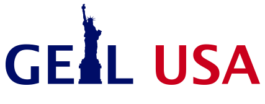Office equipment such as phones and computers and their components such as keyboards, monitors and mice often harbour a lot of germs which can be transferred when users touch them. The contamination of office equipment by germs and bacteria can pose dire health risks to the employees in your firm and also lead to lowered productivity at the workplace. To prevent the spread of contaminants in your office, you should sanitize your office equipment. Sanitizing this equipment can be done more frequently than regular commercial cleaning procedures and without professional help as all you need is some normal household cleaning supplies. Below is a guide on how to sanitize phones and computers.
Items Need to Clean a Phone or Computer
- Soft pieces of cloth
- Isopropyl alcohol or disinfectant wipes which are bleach-free
Warnings to Remember When Cleaning Your Computer or Phone
- Before beginning the cleaning process, ensure that you wash your hands
- Do not use excessive force when cleaning the surfaces of your devices
- Do not use bleach or abrasive materials to clean and disinfect your phone. Bleach can end causing damage such as fading and discoloration to your devices.
A Guide on How to Sanitize a Computer
- First, you should power off the machine you are planning to sanitize and then unplug the charger from the power outlet to the machine.
- The next step should be disconnecting the monitor, optical mouse from the desktop computer and then removing any batteries in these devices. If you are sanitizing a laptop computer, close the machine and then remove the battery which is typically found at the bottom of the computer. After disconnecting the battery, you can then go ahead and open the laptop.
- You should then use a compressed air can blow away dust, dirt and crumbs which may have lodged in the computer. You should hold the compressed can of air about six inches away from the keyboard and then blow along the perimeter of each key on the keyboard.
- The next step should be sanitizing the keyboard using a soft linen-free cloth which has been dipped in isopropyl alcohol or a disinfectant wipe. You should wipe or rub the sides and top of each key and then clean the entire surface of the keyboard thoroughly. Ensure that when cleaning the optical mouse, you use a different disinfectant wipe or cloth.
- To clean the monitor, dampen a cloth made of microfiber with plain water and wipe the monitor to get rid of fingerprints and dust. When cleaning the screen, avoid putting too much pressure on it. If you push the screen, you can end up damaging the screen pixels. To sanitize the LCD monitor for your desktop or laptop, use a disinfectant wipe which has been specifically designed for this work.
A Guide on How to Sanitize a Phone
- First, unplug the phone from the power source.
- Remove dust and debris from the speaker and keyboard using a can of compressed air. Just like when cleaning a computer, the can should be about six inches away from the area you are cleaning.
- The next step should be cleaning the phone using a disinfectant wipe which does not have any bleach or a soft cloth which has been dabbed with some isopropyl alcohol. Ensure that use a different cloth or wipe when cleaning different surfaces on the phone such as the top, bottom, microphone area and speaker.