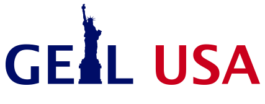Having a budget helps to create more financial stability in your life so you can finally feel more at ease with your finances. Tracking your expenses helps to make you more aware of how much you’re spending compared to how much you’re making, so you can determine where you can cut back costs and how much you need to save from each paycheck.
It’s one thing to know what a budget is, but it’s another thing to know how to create a budget. Creating a budget might seem like a daunting task, and it might take some time before you successfully create one that works for you, but having a budget is a necessary part of achieving financial stability.
In the previous chapters in our budgeting series, we discussed what a budget is, how to budget effectively, and what to include in your budget–if you need to get better grasp on the basics first, go read those chapters then come back.
In this chapter, we’ll be discussing how to create a budget plan, how to create a budget in Mint, how to manage your budget, and more. Let’s dive right in. You can either keep reading for a comprehensive overview or use the links below to read a specific section.
How to Create a Budget Plan
Knowing how to create a monthly budget is an important skill that will prove beneficial for the rest of your life. Creating a budget plan doesn’t have to be all that complicated–you just have to follow a couple of basic steps.
Your budget should be based on your living expenses and income, but a budget will differ for each person and their unique living situations. In this section, we’ll be going over the 5 steps you should follow to successfully create a budget plan that works for you.
Step 1: Decide on a budgeting tool
The easiest way to learn how to create a personal budget quickly is to use a budgeting tool. There are countless budgeting tools that you can use. You can create a budget with a simple budget template. You can use a journal and physically write out your expenses. You can try out the envelope budgeting method. You can try out financial calculators online.
Or, you can use the Mint app to create a budget, which is the easiest option of them all.
When you use Mint to create a budget, you can set up a custom budget that automatically tracks your spending and income. With Mint, making a financial plan that works for your unique situation has never been easier.
Mint will clearly outline your expenses to make it more obvious where you can cut back. Mint’s budgeting app will help you stay focused on your financial goals so you can improve your spending habits and feel more financially secure.
Step 2: Gather all the financial info you’ll need
After you’ve decided on a budgeting tool that you like, you’ll then need to gather important financial paperwork. This will include:
Bank statements
Investment account information
Recent utility bills
W-2s and paystubs
1099s
Credit card bills
Receipts from the last three months
Mortgage or auto loan statements
All of this is important information that pertains to your income and expenses and is necessary to create a budget so you can have a well-founded idea of what your monthly averages are.
Step 3: Calculate your total income
Before you create a budget, you need to calculate your total monthly income. Your total monthly income will differ depending on how you get paid. For example, if you receive a regular paycheck where taxes are already taken out, then you can just use that as your total income.
If you’re self-employed or have additional sources of income, also be sure to include that in your total income. If you have a fluctuating income, like if you’re a freelancer or seasonal worker, you should base your total income in your budget off the income from your lowest-earning month.
Step 4: Calculate your monthly expenses
Once you’ve calculated your total monthly income, you’ll then need to calculate your monthly expenses. This should include your fixed and variable expenses.
Your fixed expenses are costs that don’t change on a monthly basis, and include things like how much you spend on rent and car payments.
Your variable expenses are costs that may differ each month, and will include things like gas, groceries, clothing, and dining out. You can also use a monthly grocery budget calculator, which will help you set a grocery budget to ensure you don’t overspend on food.
Monthly expenses will differ for each person depending on their personal situation and where they live. If you’re thinking about moving to a more affordable area as a way to cut back on your living costs, it’s important to calculate your cost of living so that you can have an idea of how affordable it is to live in a particular city.
Step 5: Subtract expenses from income
The last step in creating a budget is to subtract your expenses from your income. This will give you an idea of how much money you are spending in comparison to how much money you’re bringing in. It will also tell you how much discretionary income you have for savings and other extra expenses.
Practicing Your Budgeting Skills
One way to practice the steps for creating a budget is to use the previous month’s bank statements and credit card statements.
For income, you can use the deposits into the bank account and transfers in for your credit card. For expenses, you can use the withdrawals—but make sure to categorize each transaction for easy organization and summarizing.
This allows you to check the totals for income and withdrawals in the budget format. This is also called a cash flow statement showing where money came from and where it went.
How to Set Up Your Budget in Mint in 6 Easy Steps
Before starting a budget, log in and make sure all of your accounts are linked to Mint–especially the ones you use on a regular basis (ahem, credit cards included). Once these accounts are linked, head over to budgets and Mint will already have a view of what your current spending looks like in budget form.
Now, let’s walk through a few tips for optimizing budgets in Mint:
Step 1: Know exactly how much you bring in … really!
Think beyond your annual salary. Base your budget on your take home pay (aka, what actually ends up in your checking account) each month.
Pro Tip: Mint goes by the date the income comes in – if you get paid on the 31st but you want that to count toward the next month’s budget, you can adjust the date on the transaction level.
To adjust the total amount of income you expect in the current month by clicking the arrows left or right or clicking on edit.
Step 2: Check the budget categories that have fixed expenses
If you pay rent or a mortgage and it’s the same amount every month, check to make sure this is reflected accurately in your budget.
Look at the other categories that may be the same–car payment, utilities, cable. Mint can automatically recognize a lot of these, but do a quick review and make sure they’re all there!
Step 3: Check the categories that are variable expenses
Across various categories, your budget may change month-to-month, so this is where you will find wiggle room in your spending and cash flow–but be realistic with yourself. If Mint shows you generally spend $600 per month on food and you reduce this part of your budget by half–take a moment to think about the kind of commitment this requires.
Unrealistic goals now will likely compromise the overall benefits of setting budgets in the first place, making other goals around savings or reducing debt more difficult – bummer!
This also includes things you may not necessarily think to budget for:
Pet expenses (food, vet, grooming)
Personal care (Acupuncture? Barber? Nail salon?)
Shopping (Is it realistic to say you’re going to go the next 6 months without shopping? If not, work it into your budget), etc.
In Mint, you can set up your budget to be spread over a period of time versus just a particular month–so if you know you won’t need to spend $60 on dog food every month, but instead every two months, it will spread this out accordingly in your budget too.
Step 4: Account for savings, debt pay off and other goals
Once you’ve set all of your fixed and variable expenses, head to the goals section.
Do you have a credit card that you’re carrying a balance on? Add this to a goal – you’ll be amazed at how easy it is to check your progress as your monthly payments make a dent in paying off this debt. If you’re not happy with the end pay off date, make adjustments to the total payments you are able to make on a monthly basis. Do the same with your savings goals and any other goals you may have.
Once you’ve set your goals, now head back to budgets! This is when the fun begins.
Step 5: Adjustments and Extra Expenses
Now that you’re back on the budgets page, take a look at the right-hand column calculating your total expenses – including your goals – deducted from your total income.
If you’re in the red, you have some work to do – but don’t be overwhelmed – you will find your wiggle room and we’re here to help!
Go back and look at your variable expenses.
It can be challenging and even overwhelming to imagine cutting back in certain areas you are used to spending, but this is where the old question “Do you really need a latte every day?” comes into play. Ask yourself:
Are you on the right mobile plan (are you using enough minutes to justify your current package?)
Can you go without cable? Check out this article on cutting the cord!
Our blogger, Farnoosh Torabi, has helped other readers find their wiggle room. One reader was able to reduce their overall acupuncture visits and changed from an expensive supermarket to a more affordable one to find her wiggle room.
Comb through and be firm with yourself, yet realistic.
If you’re in the green, this is awesome! Take another look at your variable expenses and ensure they are realistic to meet. Ask yourself:
Do you have 3 to 6 months worth of savings in case of an emergency?
Are you putting enough toward retirement?
What other savings goals do you have?
You’re in a position now to work toward accomplishing some of these!
Step 6: Ongoing Maintenance
While working toward specific goals, be sure to check in and track your progress. Check in with Mint, ensure your transactions are falling under the right buckets and categorize the ones we couldn’t recognize. This will give you a clear visual of where you are with each category so you can make smart decisions in-the-moment with your money.
Managing Your Budget
A budget isn’t something you set and then forget about for the rest of the month. You’ll need to regularly make adjustments to your budget as your income and expenses change.
As time passes, your priorities may change and your budget will need to reflect that. For example, if you’re saving for a down payment, preparing for a baby, or paying off a loan to increase your credit score, you’ll need to allocate more money towards your savings and cut back on other expenses.
When you’re first starting out, you might want to review your budget at the end of every month so that you can use that information to tweak your budget for the next month until you get it dialed in.
It can be highly beneficial to assess your total budget and overall financial goals at least once a year to make sure you’re on track with your finances. The more on top of your budget you are, the closer you’ll get to achieving financial freedom.
If you’re finding that you’re not making enough money to afford your living expenses, that means it’s time to make some changes. But you don’t necessarily need a high-paying job to make more money and feel more financially secure. There are various other ways you can earn more money and increase your monthly income. You can make money at home through freelance work or blogging, or you can negotiate your salary with your current employer. Just figure out something that works for you and stick with it!
A Budget Empowers You Financially
Having a set budget will give you a feeling of financial freedom that you may have never felt before. It’ll help you feel more secure with your finances and ensures you’re staying on top of your personal and professional goals. Keep in mind that using budgeting tools like the Mint app can make this process so much easier to manage.
Now that we’ve discussed how to create a budget list, we can move on to the next chapter in our budget series, which is where we’ll go into greater detail of how you can create your budget in Mint so you’re set up for success.
Related
Sign up for Mint today
From budgets and bills to free credit score and more, you’ll
discover the effortless way to stay on top of it all.
Learn more about security


This post How to Create a Budget | Chapter 4: Budgeting Steps was original published at “https://mint.intuit.com/blog/budgeting/how-to-create-a-budget/”